When it comes to finding your dream job or hiring the right person, two platforms often stand out: Indeed and LinkedIn.
These platforms are some of the most popular tools for job searching and recruiting, each offering unique features to meet different needs.
Indeed is one of the largest job boards in the world, with over 250 million unique visitors and many job boards each month.
LinkedIn, on the other hand, is a massive professional networking platform with more than 930 million users worldwide. It’s not just a job board—it’s also a place where professionals connect, share insights, and build their careers.
Both platforms are widely used for job searching and recruiting, but their features cater to slightly different goals. Let’s see how they compare.
What is Indeed?
Indeed acts as a one job market and search engine, collecting job postings from all over the web. Whether it’s a company’s career page, a staffing agency, or another job board, Indeed pulls it together in one place.
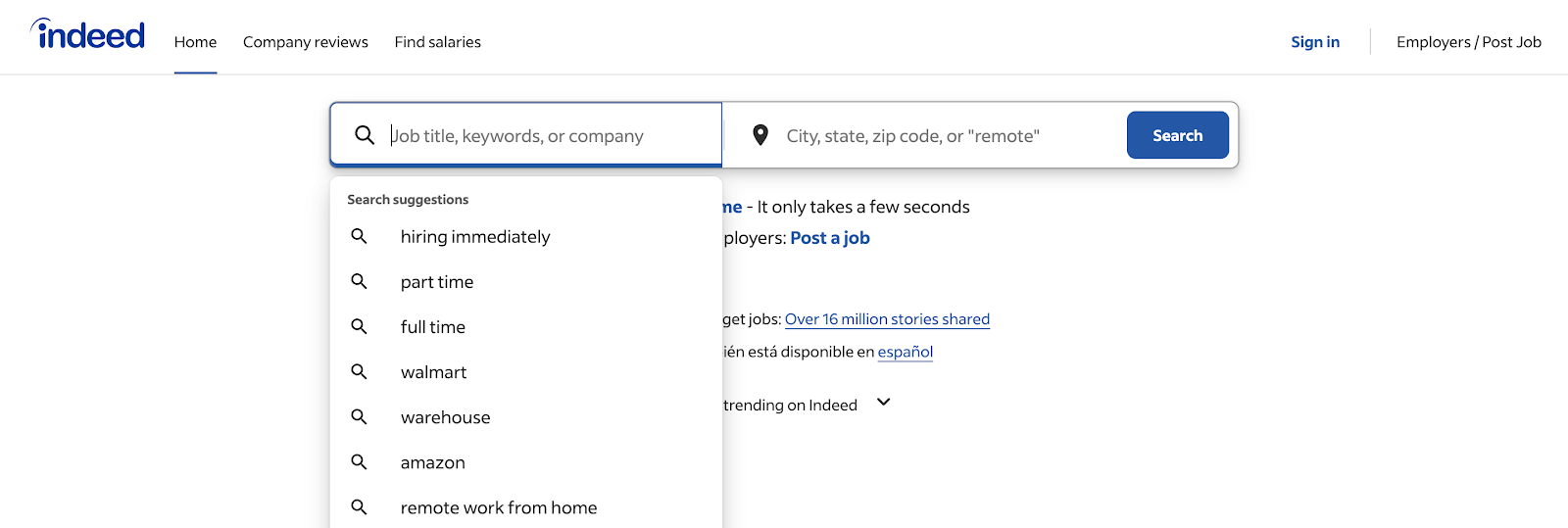
It’s especially loved for its advanced search filters and its resume search and database, where employers can directly reach out to candidates.
So, if you’re looking for jobs that are fast and easy, Indeed’s straightforward layout is perfect.
What is LinkedIn?
LinkedIn, on the other hand, is much more than just a job search engine. It’s a professional networking platform. It lets job seekers create detailed profiles to showcase their skills, experience, and education.

If you’re a professional looking to connect with others in your field, LinkedIn’s professional networking site and tools make it easier to find not just jobs but also relationships that lead to opportunities.
Indeed vs LinkedIn: Which is the Best Job Platform?
Let's dive deeper into different aspects of each platform and compare which is the best. We will discuss according to job search experience, job posting and recruiting, target audience, budget and pricing, and more.
Indeed vs LinkedIn: Job Search Experience
Indeed: Quick and Simple Job Hunting
Using Indeed is like having a straightforward tool to help you find jobs fast and make your hiring process easier. Its design is simple, so even if you're not tech-savvy, you can figure it out quickly.
For example, if you’re looking for a software engineer Remote, you can type in "Software engineer entry level," and boom—listings pop up instantly. You can also add filters, like part-time or full-time, to make your search even more specific.
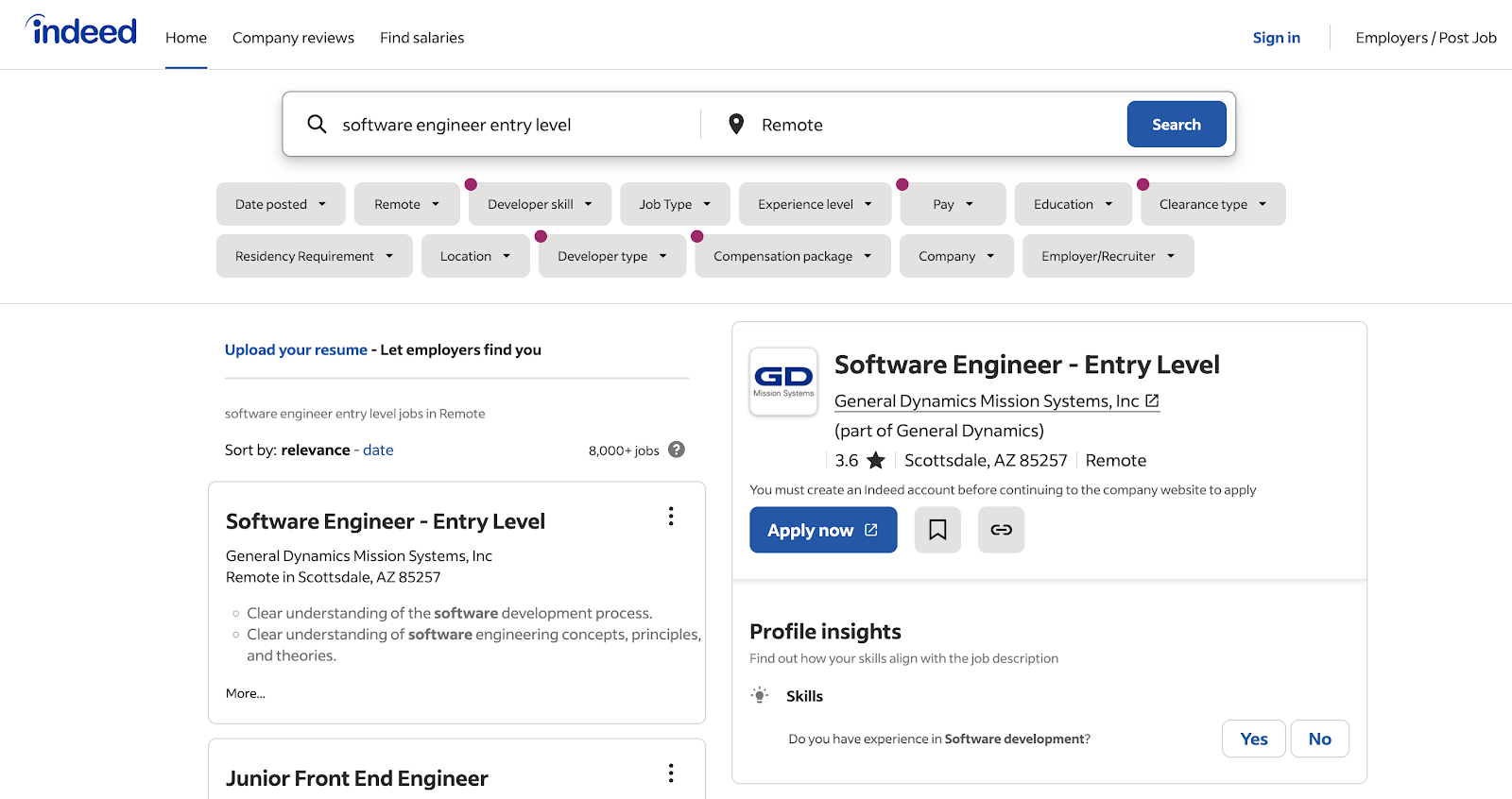
One standout feature is the job alerts. Let’s say you’re eyeing marketing roles in Chicago. Set up an alert, and you’ll get an email every time a new job in that category pops up. It’s like having a personal assistant who constantly checks for openings.
Another great feature is the company reviews section. If you’re considering a role at "ABC Corp" but aren’t sure about their work culture, you can read reviews from current and former employees.
These reviews might tell you things like, "Great team but poor work-life balance," or "Supportive management with clear growth paths."
LinkedIn: Networking Meets Job Searching
While LinkedIn also makes the hiring process easy, it feels more like a one-stop career shop. Yes, you can search by job title, location, or industry, just like on Indeed and then it will appear endless job listings.

However, LinkedIn’s advanced filters take things up a notch. For example, you can filter jobs by "remote," "entry-level," or even by companies where you have connections.
And then there’s the networking edge. Picture this: you’re scrolling through LinkedIn and see a job posting for a project manager role at a company you admire.
Now, you notice that one of your LinkedIn connections works there. You can message them to ask about the role or even request a referral.
Many companies give priority to qualified candidates referred by their employees, so this small step could make a big difference.
LinkedIn also shows you who posted the job. Let’s say it’s the hiring manager directly. You can send them a thoughtful message, introduce yourself, and share why you’re a great fit. This kind of approach is something LinkedIn makes incredibly easy.
If you need ideas on how to write to a hiring manager or a LinkedIn recruiter, here's a great article on LinkedIn Prospecting Messages.
Indeed vs LinkedIn: Job Posting and Recruiting
Indeed: Broad and Efficient Recruiting
Indeed makes hiring simple for recruiters. You can easily post job openings and search through resumes to find potential candidates.
If you want employers to pay more to reach more job seekers, you can use their sponsored job option. This means you only pay for the applications that match what you’re looking for, like candidates with specific skills or experience.
For example, if you’re hiring for an entry-level customer service role, you can set your criteria and only focus on qualified candidates and applications.
This keeps costs low and helps you fill open positions much faster, especially when hiring in large numbers.
LinkedIn: Targeted and Strategic Hiring
LinkedIn’s features are a bit more focused. They’re perfect if you’re looking to hire someone with specific expertise, like a software engineer or a marketing manager.
Instead of paying a flat fee, LinkedIn uses a Pay-Per-Click (PPC) model, so you pay only when people click on your job post.
LinkedIn also helps you narrow down candidates by their skills, education, or experience. For example, if you need a senior-level graphic designer, LinkedIn’s filters help you find the right fit faster.
It’s great for hiring specialized professionals or even leaders for your company.
If you are looking for an open-to-work post on Linkedin and a few examples, here is our guide: How to Add & Write an Open-to-Work Post on LinkedIn
Indeed vs LinkedIn: Target Audience and Role Type
Indeed: Reaching Active Job Seekers
Indeed is suitable for finding people who are actively looking for jobs. These are folks who are ready to apply and start working.
If you’re hiring for roles like customer service representatives, warehouse workers, or entry-level jobs, Indeed is a great choice.
It’s also perfect for companies that need to hire a lot of people quickly, like during holiday seasons or for large-scale projects.
LinkedIn: Finding Passive Candidates
LinkedIn is better for reaching people who aren’t actively searching for a job but might be open to new opportunities.
These are often experienced professionals or specialists in their fields. For example, you might find an accountant who isn’t job hunting but would consider a great offer if it came their way.
LinkedIn helps you connect with these types of candidates, which is especially useful for filling more specialized or senior positions.
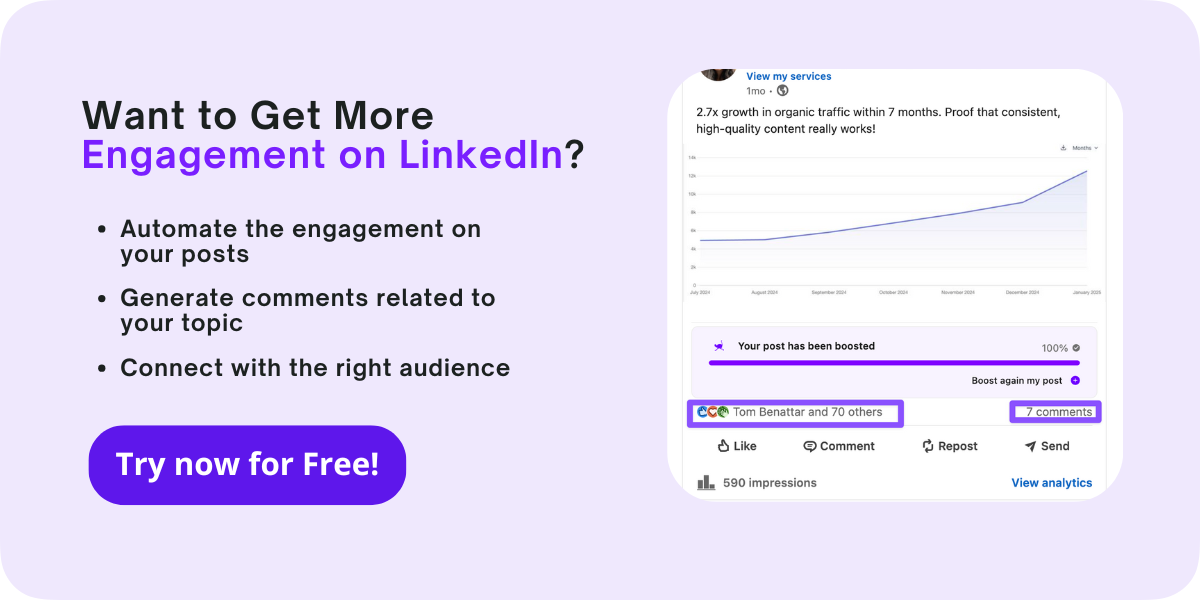
Indeed vs LinkedIn: Budget and Pricing
Indeed: Flexible and Performance-Based
One of the best things about Indeed is its flexibility. You can post jobs for free, which is great if you’re working with a small budget.
But if you want more people to see your job listing, you can use sponsored ads. These ads make your job post more visible to job seekers.
The cost for sponsored ads is based on a pay-per-click model. This means you only pay when someone clicks on your job ad.
For example, if you’re hiring a retail associate and your ad gets 10 clicks, you’ll only be charged for those 10 clicks. It’s a simple way to control costs while reaching active job seekers.
LinkedIn: Premium Features for Premium Hiring
LinkedIn is a bit pricier but offers advanced tools that many companies find worth the investment, instead of free job postings.
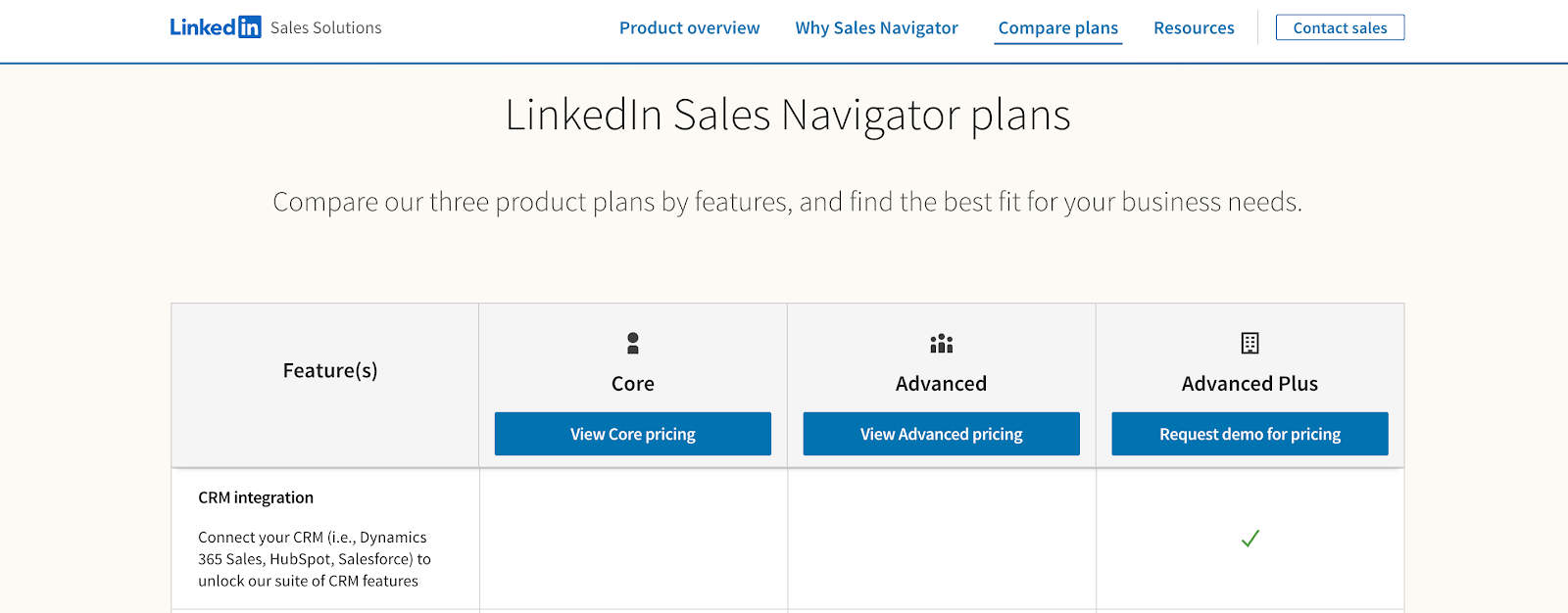
LinkedIn focuses on pay-per-click (PPC) ads and premium services to help you target exactly the type of candidate you’re looking for.
For example, if you’re searching for a senior software developer, LinkedIn can help you reach professionals who fit your requirements perfectly.
While it may cost more than Indeed, LinkedIn’s ability to find niche talent often makes it the better choice for specialized hiring.
Indeed vs LinkedIn: Employer Branding and Referral Programs
Indeed: Transparency and Wide Reach for Branding and Referrals
Indeed supports employer branding through Company Pages and employee reviews. These tools provide a transparent view of your organization by allowing you to:
- Respond to employee reviews to demonstrate openness and address feedback.
- Share photos, updates, and a "Why Join Us" section to highlight your values and workplace perks.
While Indeed doesn’t have a built-in referral system like LinkedIn, you can promote referral programs through job postings.
Mentioning incentives for employees who recommend successful candidates can still attract quality referrals. Indeed’s wide audience ensures that your referral program reaches more job seekers, even without direct integration.
LinkedIn: Showcasing Your Brand and Leveraging Referrals
LinkedIn focuses on helping companies build their employer brand and tap into employee referrals. With LinkedIn’s tools, you can create a compelling company page that highlights your culture, values, and workplace environment. For example:
- Share team photos, employee stories, and mission-driven videos to attract talent aligned with your goals.
- Use LinkedIn posts to celebrate achievements or showcase behind-the-scenes moments, fostering a connection with potential candidates. Here are some LinkedIn post examples to get inspired.
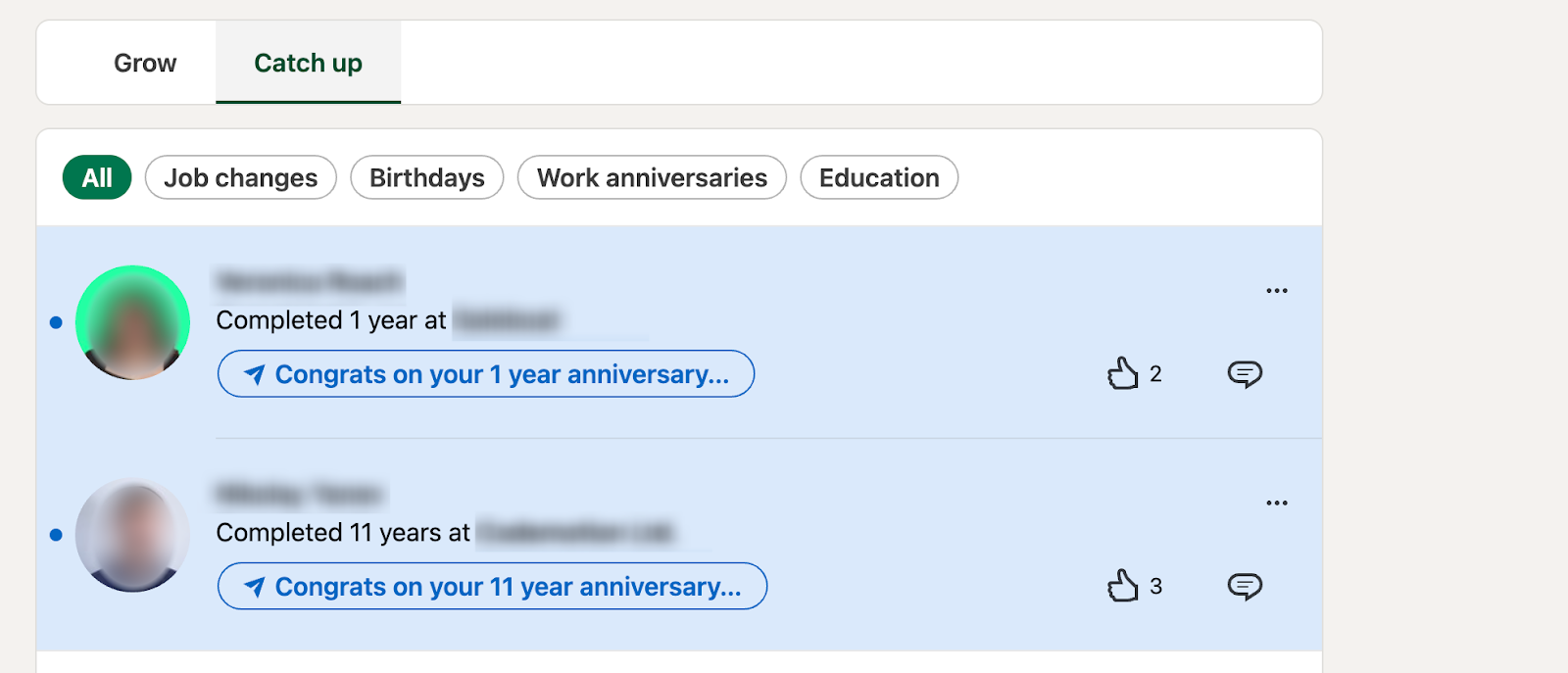
Additionally, LinkedIn simplifies employee referral programs. Team members can recommend candidates directly from their professional network, making it easy to identify strong matches for open roles.
For example, if you’re hiring a marketing manager, an employee might already know a qualified candidate. This can accelerate hiring and improve the overall quality of your applicants.
Indeed vs LinkedIn: Integration with Other Platforms
Indeed: Easy ATS Integration
Indeed works seamlessly with Applicant Tracking Systems (ATS), which are tools that help recruiters manage job postings and applications.
This integration makes it easy to keep everything organized and track progress in one place.
LinkedIn: HR Tool Compatibility
LinkedIn also integrates with a variety of HR tools and software. This makes it simple to manage your hiring strategy, whether you’re posting jobs, reviewing applications, or communicating with candidates.
You can connect LinkedIn to tools like an ATS or a payroll system to streamline your processes.
Conclusion: LinkedIn vs Indeed Recap
Both Indeed and LinkedIn are excellent platforms for job seekers and recruiters, each with its unique strengths.
So, which platform is better? It depends on what you need.
- Use Indeed if you’re looking for lots of candidates quickly or hiring for entry-level and high-volume jobs.
- Choose LinkedIn if you’re recruiting specialized talent or want to build long-term professional relationships.
Use Podawaa to Boost Your Job Post Engagement
If you’re choosing LinkedIn, don’t stop at job postings. To truly stand out and grow your connections, and get more LinkedIn profile views, boost engagement (likes, shares, and comments), try Podawaa.
It’s a LinkedIn automation tool that works with LinkedIn pods, which are groups of professionals who support each other by engaging with each other’s posts.
With Podawaa, you can:
- Boost your posts automatically by scheduling and sharing content with a network of supportive professionals.
- Increase visibility and reach more people, helping you build credibility and attract the right talent.
- Save time while growing your LinkedIn presence effortlessly.
The best part? You can add Podawaa to your Chrome browser for free and start leveraging the power of Pods today.

