With millions of daily active users, LinkedIn is a key platform for connecting, sharing ideas, and promoting services.
It also helps brands connect with their audience, build customer relationships, and support their teams.
By planning and scheduling your LinkedIn posts in advance, you can improve your social media strategy.
However, finding time to post can be difficult if you’re busy managing work or running a business. That’s why knowing how to schedule a LinkedIn post, whether for your profile or a LinkedIn page, is very helpful.
While you can schedule posts natively on LinkedIn, this option comes with limited features compared to using a social media management tool like Podawaa.
In this article, we’ll show you how to use Podawaa to schedule LinkedIn posts and boost your engagement easily.
TL;DR: How to Schedule LinkedIn Posts with Podawaa
- Install Podawaa: Download the Podawaa extension from the Chrome Web Store. Add Podawaa to Chrome today!
- Create or Join a Pod: Set up your own pod or join an existing one to connect with other users.
- Schedule Your Post: Create a new post on LinkedIn with your text, images, or links. Select the clock icon to pick the date and time for your post to go live.
- Set Engagement Options: Pre-set likes and comments, and choose if your pod should engage automatically.
- Monitor Engagement: After your post is live, use Podawaa's dashboard to track views, likes, and comments.
Why Schedule Posts on LinkedIn?
Scheduling posts on LinkedIn can improve your social media strategy. Here’s a closer look at the main benefits:
Consistency
Posting regularly on LinkedIn helps keep your audience interested and informed about what you’re up to. When you share content consistently, it helps people remember you and what you do.
By scheduling your posts, you make sure you always have content ready to share. This keeps your name visible to your audience and shows them that you’re active.
Consistent posting can lead to increased trust and recognition, which is essential for building relationships on LinkedIn.
It might interest you: How to Check LinkedIn Profile Views?
Time Management
We all have busy lives, and it can be hard to find time to create content every day. Scheduling LinkedIn posts allows you to manage your time.
Instead of rushing to make a post at the last minute, you can set aside time once a week or a month to create multiple posts at once.
During this time, you can brainstorm ideas, write interesting captions, and collect any images or videos you want to use. Once you have several posts ready, you can schedule them to be published on specific days.
This way, you won’t have to rush to create new content every day, helping you stay organized and prepared.
This method is also useful when your content needs approval. Working with different people can be tricky, but scheduling tools like Podawaa make it easier.
They allow you to get feedback quickly, which reduces the need for constant back-and-forth communication.
Target the Best Times to Post
Every LinkedIn user has their own routine for checking their feed. Some people like to browse in the morning, while others prefer to do it in the evening.
By scheduling your posts, you can choose to publish them at times when your audience is most likely to be online and engaging with content.
For example, if your audience is primarily people working 9-to-5 jobs, scheduling your posts for early mornings or lunchtime might get better results.
This way, your posts are more likely to be seen and engaged with. More people will see, like, and comment on your posts, which can help you make new connections.
With Podawaa, members of your pod can automatically like and comment on your posts right when they go live.
This boosts your posts’ visibility from the start and encourages even more interaction.
Improve Teamwork
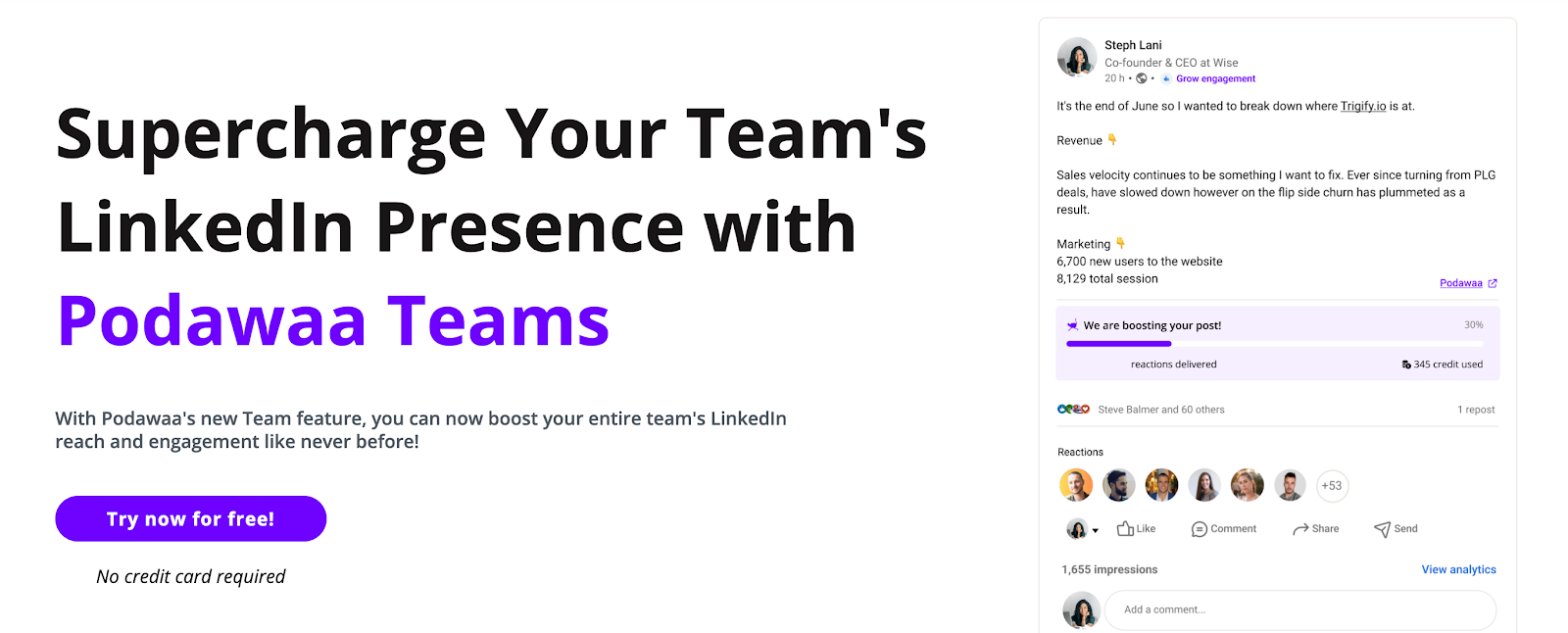
For social media managers or teams managing multiple social media accounts, scheduling in advance helps prevent miscommunication and overlap.
This keeps everyone on the same page and ensures deadlines are respected.
Using tools like Podawaa to schedule your content allows for better visibility into your workflow, improves collaboration on client projects, and makes teamwork more efficient.
Limitations of Native LinkedIn Scheduling
LinkedIn lets you schedule posts up to three months in advance. However, it has some limitations:
- No Advanced Features: Unlike other scheduling tools, LinkedIn doesn’t provide detailed analytics or engagement tracking.
- Limited Customization: You can’t customize your audience targeting or engagement strategies directly on LinkedIn.
- No Automated Engagement: LinkedIn's native scheduling feature doesn’t automate likes and comments. This means you won’t get the benefit of boosting your post's visibility through community engagement, which tools like Podawaa can provide.
These limitations can be a drawback for social media managers who need more flexibility in their posting strategies.
Now, let’s look at how to schedule LinkedIn posts using Podawaa.
How to Schedule LinkedIn Posts Using Podawaa
Podawaa is a powerful tool for LinkedIn users who want to boost their engagement.
It automates likes and comments on your posts by connecting you with a community of supportive users.
When you share a post, members of your pod will automatically engage with it, boosting its visibility and reach.
Podawaa is ideal for increasing your LinkedIn presence by generating thousands of likes and comments.
Whether you’re promoting a product or service or simply trying to improve your visibility without spending money on ads, Podawaa is a great solution.
It might interest you: 20 LinkedIn Post Examples to Increase Engagement
Here are the steps to schedule LinkedIn posts for free using Podawaa:
Step 1: Install the Podawaa Chrome Extension
To begin, you’ll need to install the Podawaa Chrome extension.
- Simply go to the Chrome Web store and click on the "Add to Chrome" button.

Step 2: Create or Join a Pod
Once the extension is installed, you can create your own pod or join an existing one.
A pod is a group of LinkedIn users who agree to engage with each other’s content. Here’s how you can do it:
- Create a Pod: Invite your friends or colleagues to join your pod.
- Join a Pod: Search for public pods based on tags and interests that suit your professional goals.
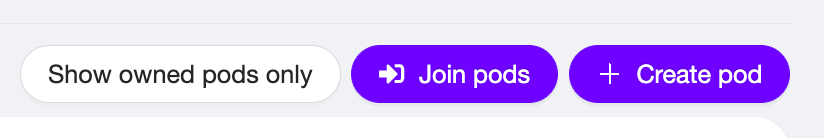
Step 3: Schedule Your Post on LinkedIn
Now it’s time to schedule posts on your LinkedIn account.
You can also schedule your engagement (likes and comments) directly on your LinkedIn posts. Here’s how to do it with Podawaa:
1. Open Podawaa: Click on the Podawaa extension icon in your browser. You can pin it for easier access.
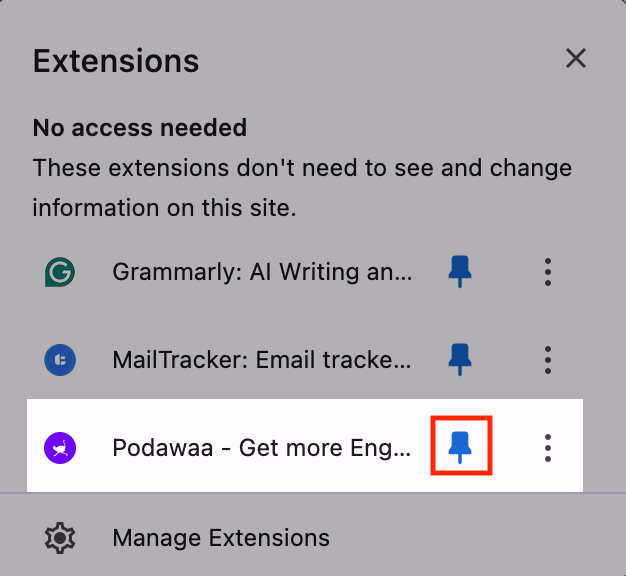
2. Create a New Post
- Go to your LinkedIn account directly and click on "Create a post".
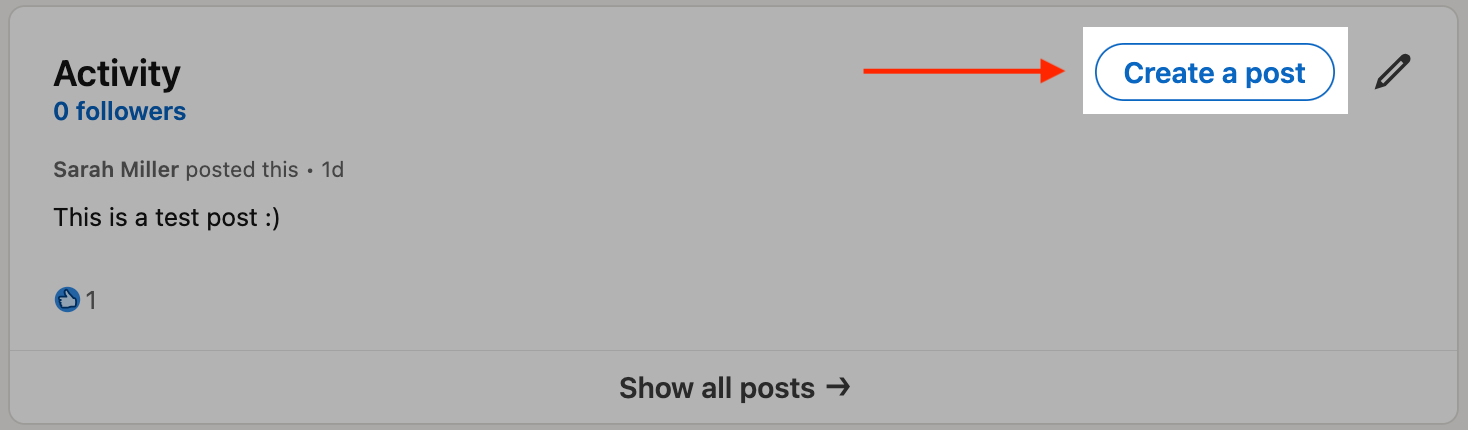
- A preview of your post opens, where you can write your content, add images, or include links.
3. Schedule Your Post
- Click on the small clock icon to schedule the post.
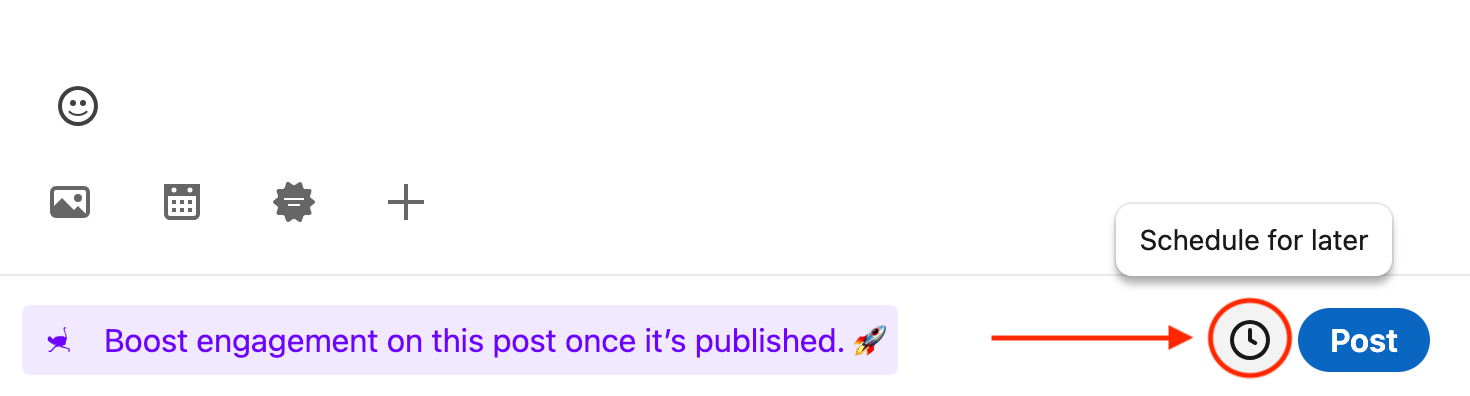
- Choose the date and time you want your post to go live. Make sure to consider your audience's time zone and their most active hours on LinkedIn.
- Click on Next and schedule the post.

4. Engagement Settings
- Pre-set the likes and comments you want to accompany your post. You can choose to use a list of reusable comments or type new ones.
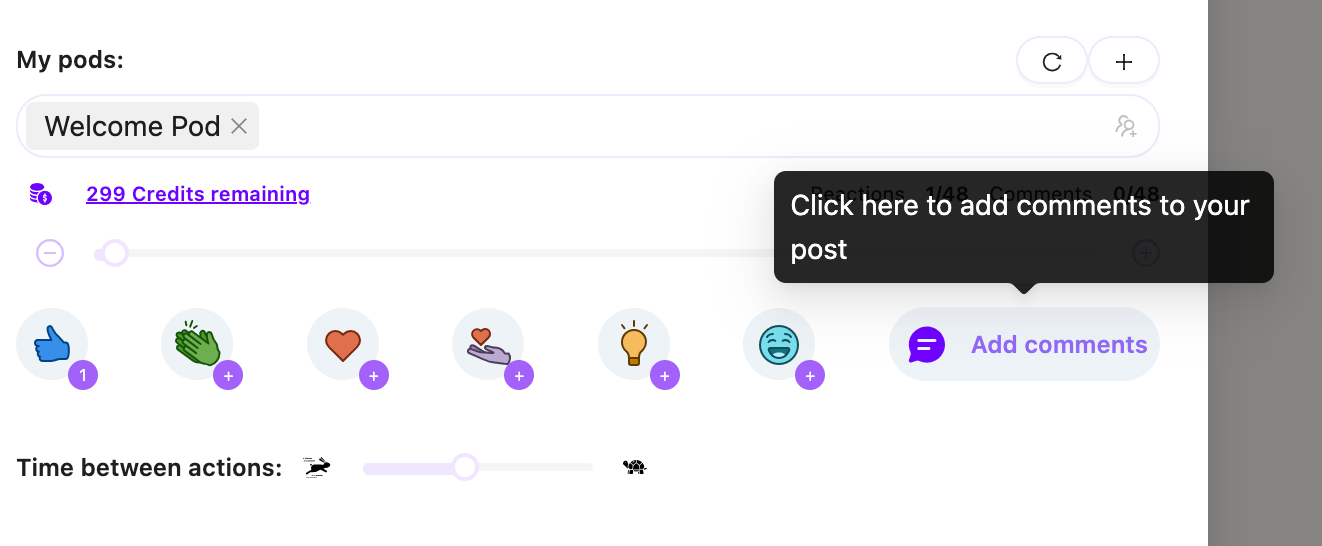
- You can also specify whether the pod should like or comment on the post automatically.
5. Edit the Scheduled Posts
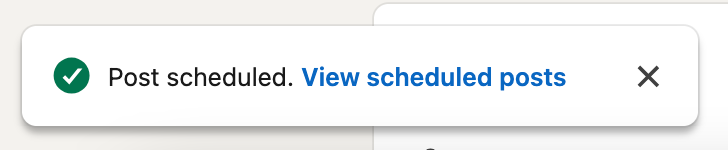
- After scheduling your post, click on "View Scheduled Posts" to see your list of scheduled content.
- Find the post you want to edit in the list.
- Click on the three dots on the right side of the screen next to the scheduled post.
- From the dropdown menu, select the option to edit your post. Here, you can modify the content, add images, or make any necessary changes.
- If you need to adjust when the post will go live, look for the "Modify schedule" option. You can select a new date and time for your post.

- After editing the post, save your changes to update the scheduled post.
Step 4: Boost your LinkedIn post (optional)
- If you already scheduled your LinkedIn post and forgot to boost the post, you can click on "Show all posts" to view the scheduled posts.

- Afterward, click on "Boost this post" to boost its engagement with Podawaa.

- After you boost the post, it will show up like this:
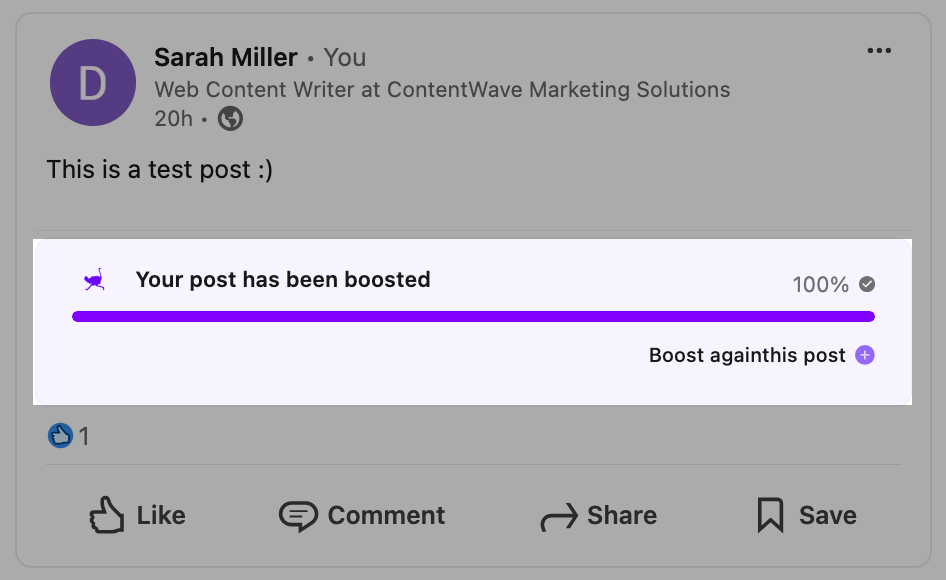
Step 5: Monitor Engagement
After your post is live, Podawaa will handle the rest. Members of your pod will automatically engage with your post, helping to increase its visibility.
You can track the performance of your post through Podawaa’s dashboard, where you can see the number of views, likes, and comments.
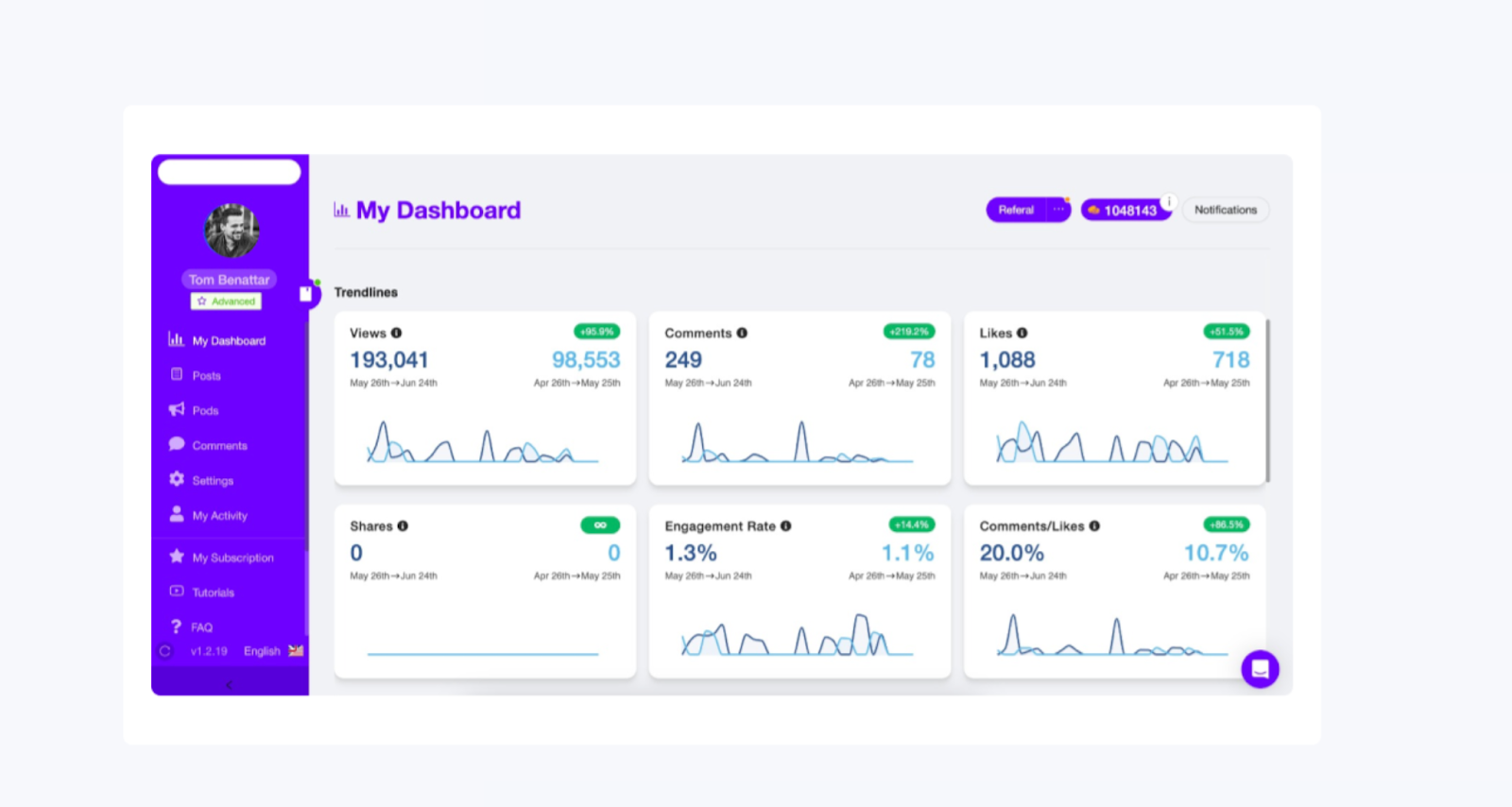
Benefits of Using Podawaa for Scheduling LinkedIn Posts
Using Podawaa offers several advantages for people who are looking to improve their LinkedIn strategy:
Increased Visibility
Podawaa helps boost the visibility of your posts through automated likes and comments from your pod members. This interaction increases the chances of your content being seen by a larger audience, as LinkedIn tends to promote posts that receive more engagement quickly after they are published.
Analytics and Insights
Podawaa provides valuable analytics that allows you to track the performance of your posts. You can see metrics such as engagement rates, reach, and average views per post. This data helps you make informed decisions about your content strategy and adjust your approach based on what works best.
Easy Engagement
The automatic engagement from your pod members ensures that your posts receive the interaction they need to perform well on LinkedIn. This feature not only helps maintain a steady flow of engagement but also creates a sense of community among pod members, as everyone supports each other's content.
Key Features
Some of Podawaa's key features include:
every day. It’s a great way to make sure your insights reach your followers at the best times.
Comment Management
Podawaa makes it easy to manage comments by letting you set likes and comments before your post goes live.
With this feature, you can control how people engage with your content from the beginning. It encourages meaningful discussions and helps you connect better with your audience.
Additionally, you can generate comments using AI and save them for the post.
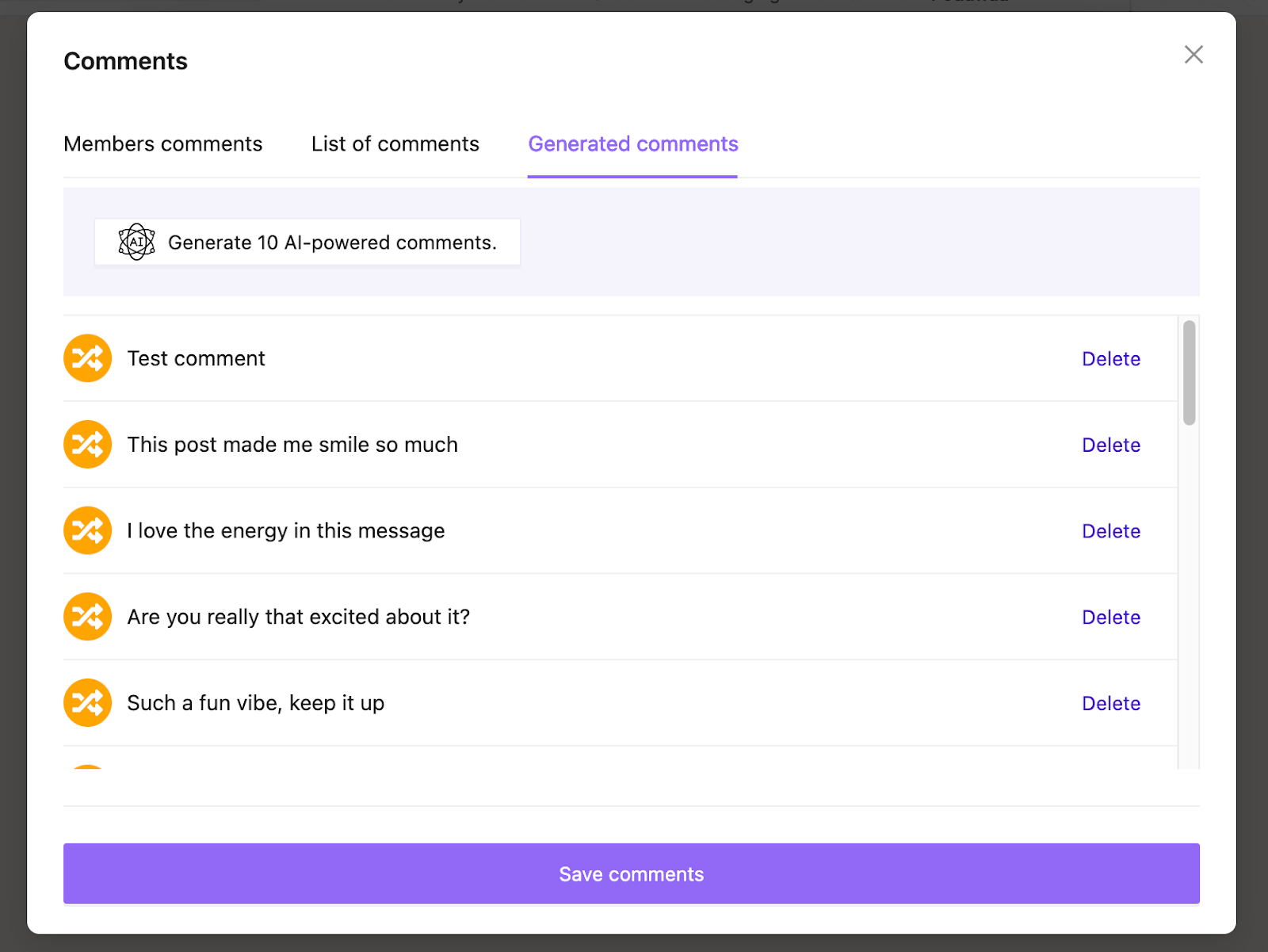
Reusable Comments
Creating comments for every post can take a lot of time. With the reusable comments feature, you can save commonly used comments and quickly add them to your posts. This saves you time and helps keep your responses consistent.
Having a set of reusable comments allows you to respond to your audience quickly and keeps your messaging aligned across different posts.
Automated Engagement
Podawaa makes it easy to get likes and comments on your posts by having your pod members automatically engage with them.
When you share a post, they will interact with it, boosting your content.
This saves you time, as you don’t have to reach out to everyone—Podawaa does it for you, helping your posts get noticed faster.
For example, if you’re launching a new product and want to gain attention, here’s how to use Podawaa to schedule a LinkedIn post:
- Create the Post: Write an engaging announcement about your product, including its features and benefits.
- Schedule the Post: Pick a date and time that aligns with your product launch and when your audience is most active.
- Set Up Engagement: Pre-set comments like "Exciting news!" and "Can't wait to try this!" to ensure immediate engagement once the post goes live.
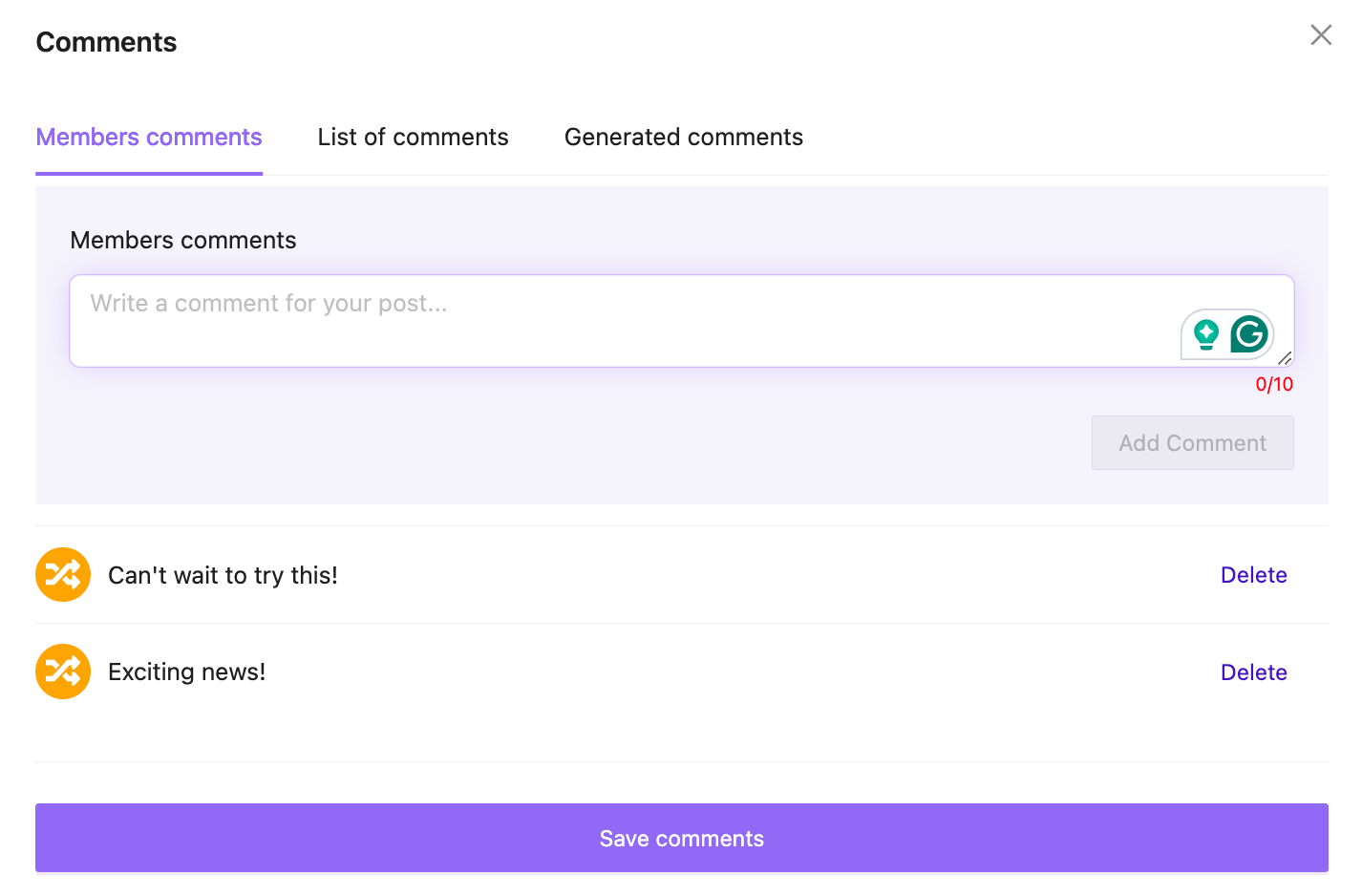
This leads to more organic interactions with other LinkedIn users who see your posts getting likes and comments.
Tips for Effective LinkedIn Scheduling
To get the most out of your scheduled posts on LinkedIn, keep these tips in mind:
Stay Updated
Scheduling posts helps you stay consistent, but it's important to stay aware of current events.
If something major happens that could impact your content, be ready to edit or reschedule your posts.
Use Engaging Content
When creating your posts, think about what will capture your audience’s attention. Share interesting insights, ask questions, or post helpful resources.
Automate Engagement
Use Podawaa’s automated engagement feature. When you schedule a post, pod members can automatically like and comment, which boosts post visibility and conversations.
Track your Performance
After your posts go live, monitor how they perform. Use insights from Podawaa to adjust your scheduling strategy based on what works best.
Add Podawaa to Chrome for Free
Now that you know how to schedule LinkedIn posts using Podawaa, you can take control of your LinkedIn presence and easily boost your engagement.
Podawaa helps you schedule LinkedIn posts and ensures your content reaches the right audience, saving you time with its automated features.
With specific pods for different industries and helpful analytics, you can improve your LinkedIn strategy and make your profile stand out.
Don’t miss out on the chance to grow your network and get more views.
Sign up for Podawaa now to easily schedule your LinkedIn posts!

