A strong LinkedIn presence can open doors to new opportunities, whether it’s finding your next job, attracting clients, or building valuable professional relationships.
It’s a space to share your expertise, stay updated on industry trends, and connect with others.
With consistent effort and the right approach, LinkedIn can help you grow your career and achieve your professional goals.
In this guide, we’ll go through a few simple steps to make your LinkedIn profile stand out, build a relevant network, and boost your engagement using features like Creator Mode and tools like Podawaa.
Let’s get started!
Why LinkedIn Growth Matters?
Learning how to grow on LinkedIn can unlock new opportunities for your career, business, or personal brand.
Here’s how growing your LinkedIn presence can benefit you:
Expand Your LinkedIn Network
LinkedIn helps you connect with people from around the world, allowing you to grow your network.
Sending connection requests to industry professionals, potential clients, or colleagues can lead to valuable connections.
For example, a software developer can join a LinkedIn group for tech enthusiasts. By connecting with members, he might get freelance projects through recommendations.
Highlight Your Skills
Your LinkedIn profile is like a resume but also highlights your expertise. Post content like articles, or videos to show your knowledge and build trust in your field.
For example: If a graphic designer posts their latest designs on their profile page, it may attract a marketing manager who might hire them for a project.
Get More Opportunities
Create content on LinkedIn. It will help you get noticed by potential connections, including recruiters, collaborators, or potential clients on their LinkedIn feed.
Regularly sharing interesting posts on your feed increases organic reach and follower growth.
Let's say a project manager shares a few leadership tips. A recruiter might see their post and reach out with a job offer.
Here are 20 LinkedIn Post Examples to Increase Engagement.
Promote Your Business or Brand
LinkedIn is a great platform to grow your business and reach more people.
By posting about your products, sharing insights, and interacting with your audience, you can build your brand and attract clients.
Let's say you're a small business owner who shares a post about your product’s benefits. If the post gets shared, it could lead to questions about the product and sales.
Learn and Stay Updated
LinkedIn is a place to find industry trends and insights. Follow experts, companies, and hashtags to stay updated and learn more.
For example, a content marketing manager follows top voices in digital marketing. This helps them learn about new tools and strategies to stay ahead.
You can grow your LinkedIn presence and achieve your professional goals by consistently sharing content, engaging with others, and connecting with the right people.
Whether it’s sharing videos, posting articles, or engaging with comments, LinkedIn helps you reach your audience and grow your presence.
It might interest you: How to Turn On LinkedIn Private Mode? (Pros & Cons)
Step by Step Guide on How to Grow on LinkedIn
Ready to grow your LinkedIn account? Here are 8 simple steps to get started:
Step 1: Set Up Your LinkedIn Profile
Your LinkedIn profile is the first thing people see. Make sure it looks professional and complete.
Here are a few ways to improve your LinkedIn profile:
1. Choose a Professional Profile Picture: Use a clear headshot with good lighting. Your photo should look approachable and professional. To choose a photo, click the Profile Picture and upload the headshot.
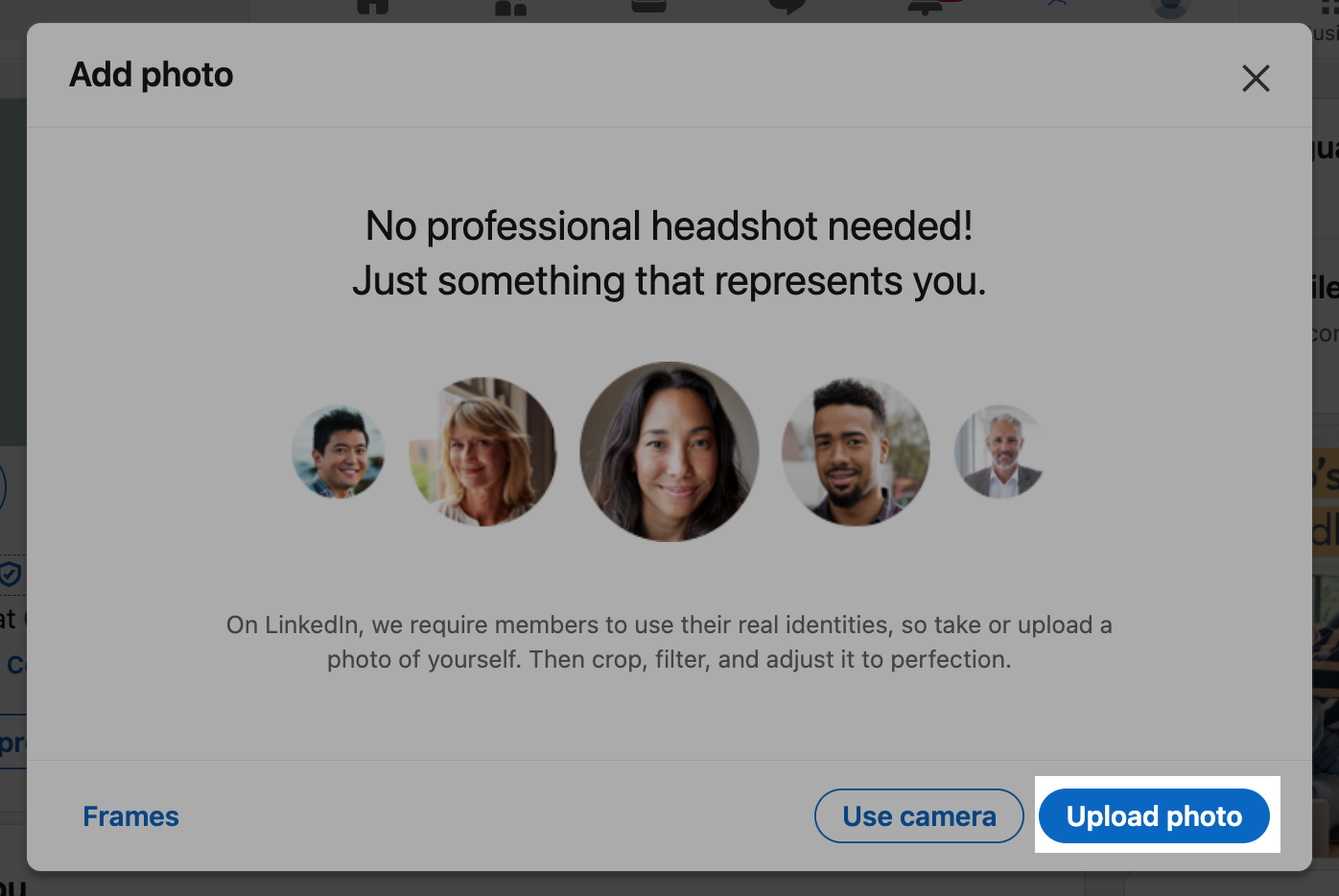
2. Write a Good Headline: Instead of just listing your job title, make your headline more interesting. For example, instead of "Marketing Manager," say, "Helping Businesses Grow with Smart Marketing Strategies." Click on the pen icon on your profile to edit the headline and save it.
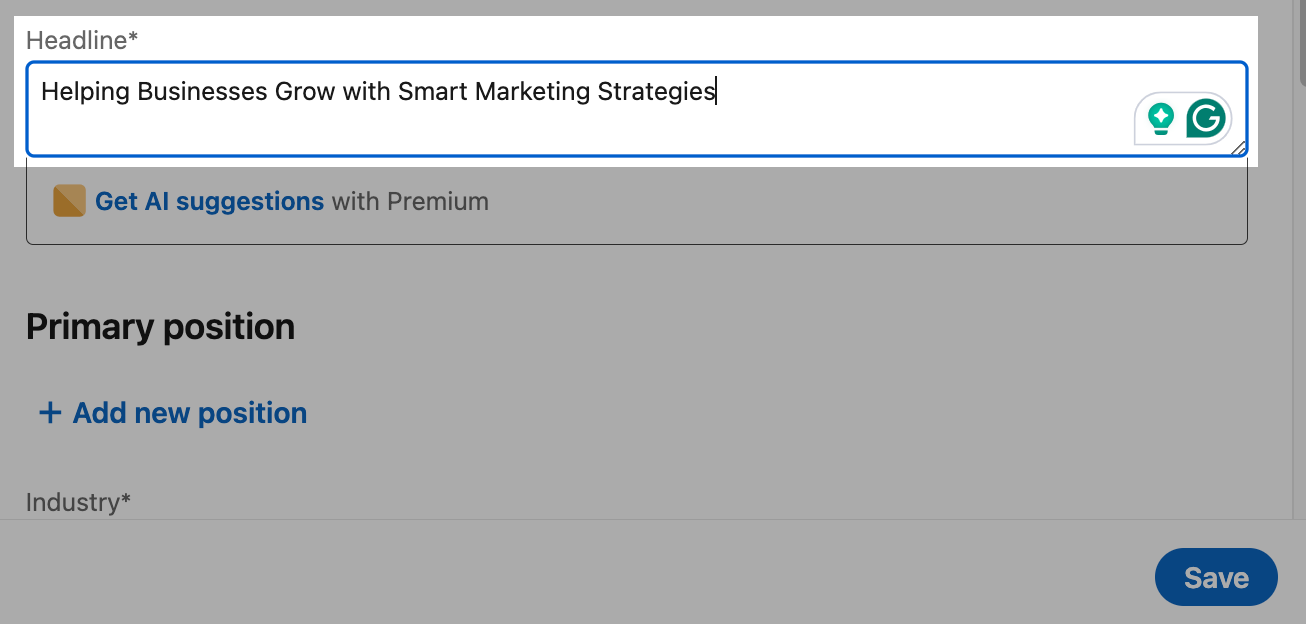
3. Write a Simple and Engaging About Section: Use this section to summarize who you are, what you do, and why you do it. Keep it conversational and simple.
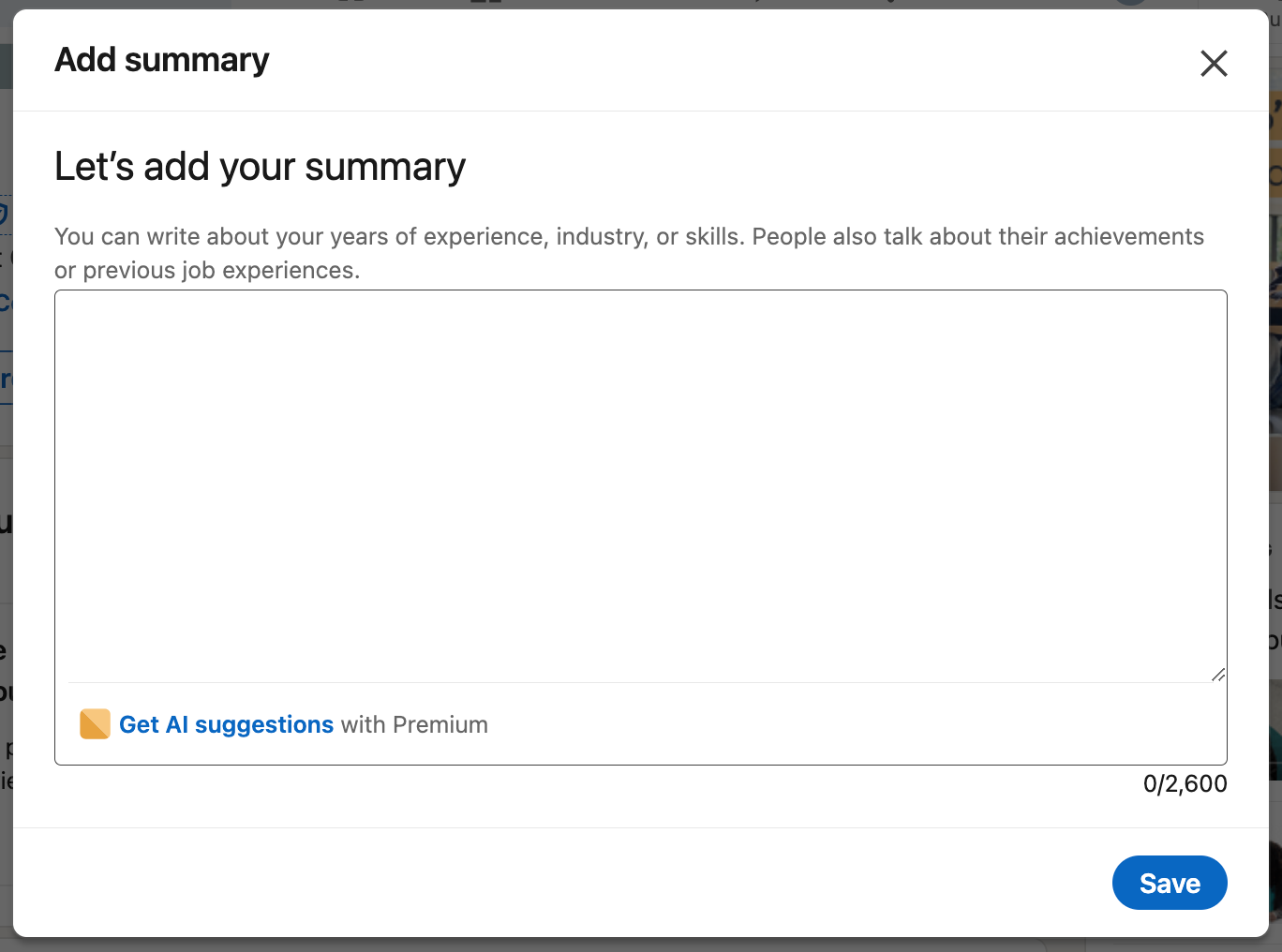
4. Include Detailed Experience: Use bullet points in the Experience section to list key accomplishments in each role. Also, use metrics or results to show your impact (e.g., "Increased customer loyalty by 20% in one year"). Add keywords related to your industry to make your profile easy to find. Also, include your job experience and education to give a complete background picture.

5. List Key Skills: Add relevant skills to your profile that match your expertise and ask colleagues or connections to endorse your skills to build credibility.
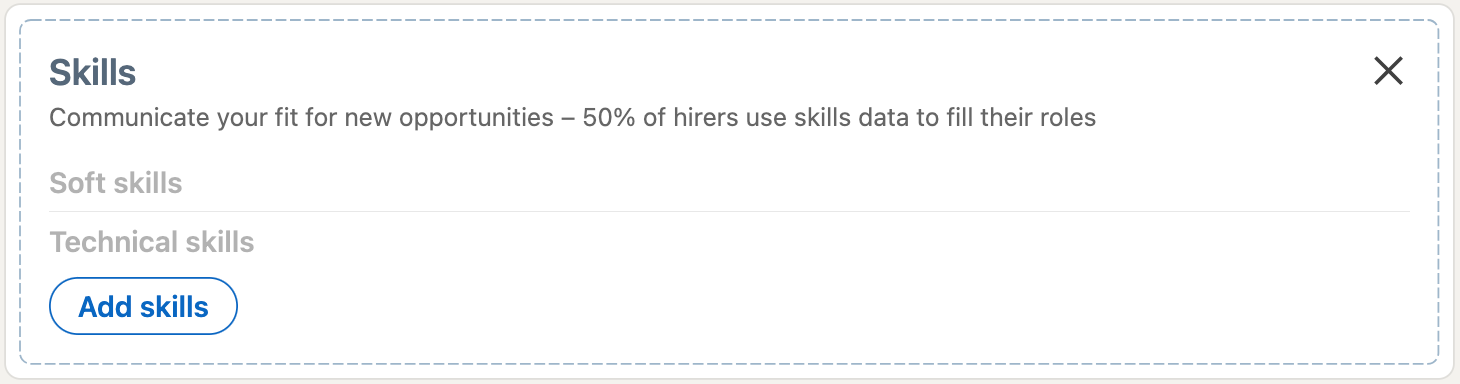
2. Keep Your Profile Updated: Regularly update your profile with new roles, skills, and accomplishments to keep it up-to-date and relevant.
Step 2: Grow Your Network
Expanding your network on LinkedIn is crucial for increasing visibility, building relationships, and opening up new opportunities. The more connections you make, the wider your reach.
Below are a few ways to grow your LinkedIn network:
Set Clear Goals
Decide who you want to connect with and why. Focus on people who align with your goals, such as:
- Recruiters if you’re looking for a job.
- Potential clients or business partners if you’re offering services or products.
- Colleagues, to exchange knowledge and ideas.
Let's say you’re a graphic designer. Your goal might be to connect with marketing managers, creative directors, or startup founders who could need your services.
Personalize Connection Requests
Don’t use the default “I’d like to connect” message.
Write a short, personalized note explaining why you want to connect. This increases the chances of being accepted.
For example:
"Hi [Name], I admire your work in [specific field]. I’d love to connect and learn more about your approach to [specific topic]."
Engage with Others’ Posts
Like and comment on posts to start conversations and build relationships. Comments show interest and expertise, making people more likely to connect with you.
Use tools like Podawaa to increase your visibility and connect with others through comments. Add Podawaa to Chrome today!
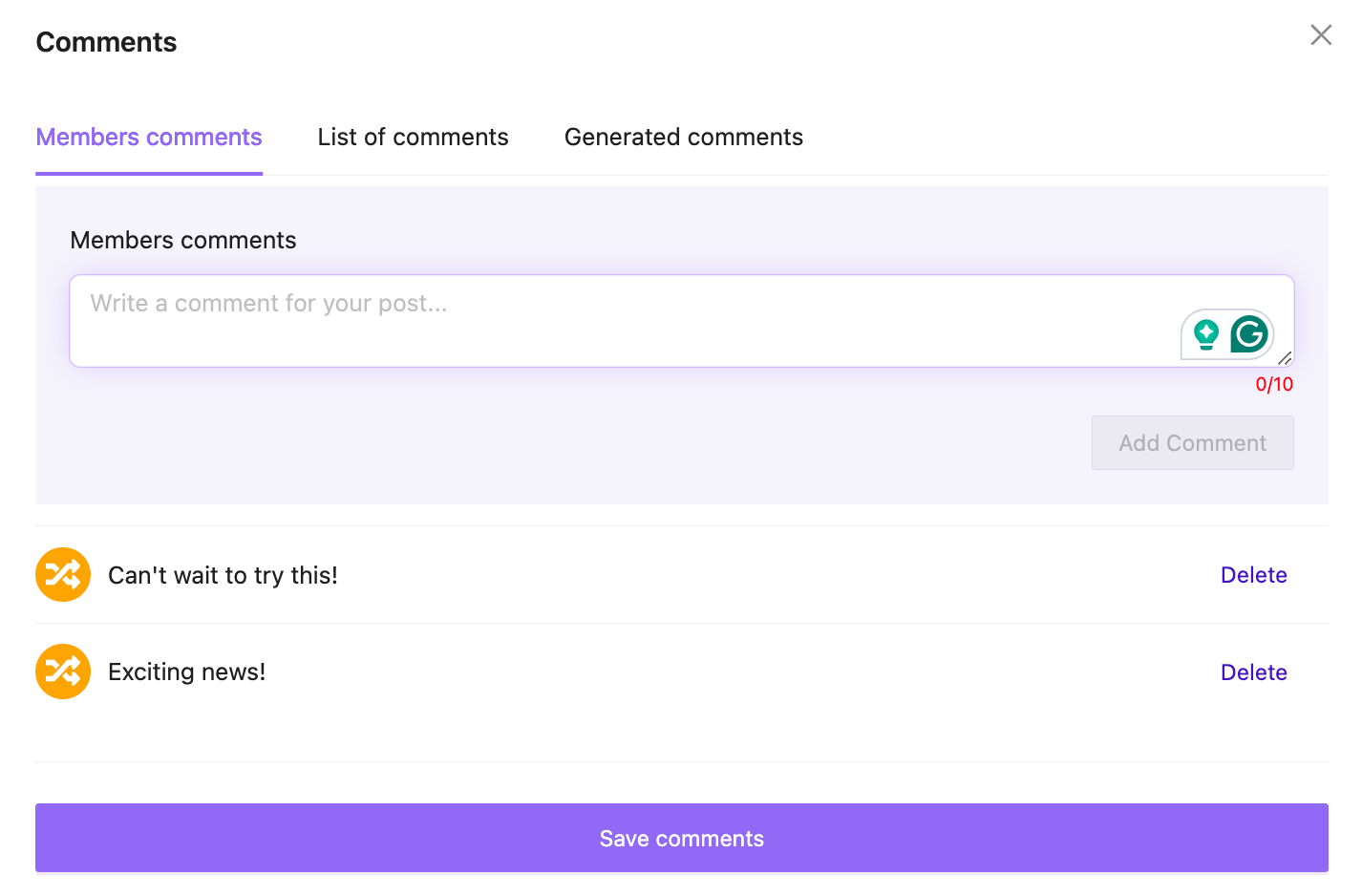
Target Mutual Connections
Sending connection requests to people you share mutual connections with improves your chances of being accepted. People trust the connections they have in common.
Mention the mutual connection in your message. For example, "I noticed we both know [Name]. It’d be great to connect and share ideas on [topic]."
Join LinkedIn Groups
Join groups related to your industry to meet people with similar interests. Participate in discussions, share insights, and connect with active members.
Use Podawaa's "pods" feature to get more engagement. Pods are groups of LinkedIn users who like, comment on, and share each other’s posts.
For example, you can look for groups like “Digital Marketing Professionals” or “Tech Entrepreneurs” and engage with useful comments or resources.
Follow Industry Leaders
Follow leaders in your field and engage with their posts to connect with their audience. Focus on top voices like CEOs, authors, or industry experts who share useful insights.
Keep Your Profile Active
Update your profile regularly, share posts, and engage with others to show you’re active. You can post updates about your work, achievements, or industry news.
Step 3: Share Content Consistently
Consistency is key to growing your LinkedIn presence. Post regularly, around 2–3 times a week, to stay visible in your audience's feed. Here’s how to schedule LinkedIn posts easily.
Focus on sharing valuable content that relates to your audience. Here's what you can share:
- Personal Stories: Share challenges or lessons to connect on a deeper level with others. Example: "I struggled with time management but found a system that works for me."
- Industry Insights: Share trends or news to show expertise in your field. Example: "AI is transforming marketing. Here are 3 trends to watch in 2024."
- Tips and Advice: Offer simple tips that your audience can use. Example: "5 ways to improve your LinkedIn profile today."
- Interactive Content: Use polls or ask questions to encourage engagement. Example: "What’s your biggest challenge in remote work? Share below!"
- Videos: Share short, engaging videos.
- Lists and How-To Posts: Write clear, structured content like "5 Ways to Boost Productivity" or "How to Write a Strong LinkedIn Headline."
Step 4: Use LinkedIn Features
LinkedIn offers useful features to help you reach more people and grow your profile. These features can boost your visibility and make it easier to connect with your audience. Here are a few:
Creator Mode: Creator Mode helps highlight your content and makes it easier for people to follow you. It changes your profile to prioritize a "Follow" button instead of "Connect," which can help you build a larger audience. Turn on Creator Mode to improve your reach.
LinkedIn Newsletters: Start a newsletter to share long-form content and keep your audience engaged.
LinkedIn Newsletters let you share long-form content regularly with your followers. People can subscribe to your newsletter and get your updates directly in their inbox. For example, a marketer could create a newsletter with monthly tips on improving online ads.
Analytics: LinkedIn Analytics shows how well your posts are doing. You can see how many people viewed, liked, or shared your content, helping you learn what works best. Use tools like Podawaa for a more detailed look at your performance and engagement.
LinkedIn Live: LinkedIn Live lets you host live video sessions to talk directly with your audience. Live sessions are great for building connections and answering questions in real time. For example, you can host live events like Q&A sessions, webinars, or updates about your work.
It might interest you: How to Check LinkedIn Profile Views
Step 5: Build a Relevant Network
A strong LinkedIn network is about quality, not quantity. Connecting with the right people helps you access opportunities that match your goals.
Here are a few strategies you can use to build a relevant network:
- Find the right connections: Focus on recruiters, potential clients, or colleagues who can help you grow professionally.
- Engage regularly: Like and comment on your connections' posts to stay visible on their profile.
- Explore collaboration opportunities: If someone in your network shares an interesting project, reach out to see how you can contribute.
Let's say you’re a content marketer. Connecting with founders and marketing managers in startups can lead to freelance opportunities or collaborations.
Step 6: Use Analytics to Improve Content
You can use tools like LinkedIn Sales Navigator or Podawaa to track your LinkedIn posts. Analytics help you understand what works and how to improve your LinkedIn content.
Here's how you can use analytics for growth:
Review Top-Performing LinkedIn posts: Check which posts get the most likes, comments, and shares. Focus on creating more content like this. You can use Podawaa to analyze all your posts in one simple dashboard. Add Podawaa to Chrome today!
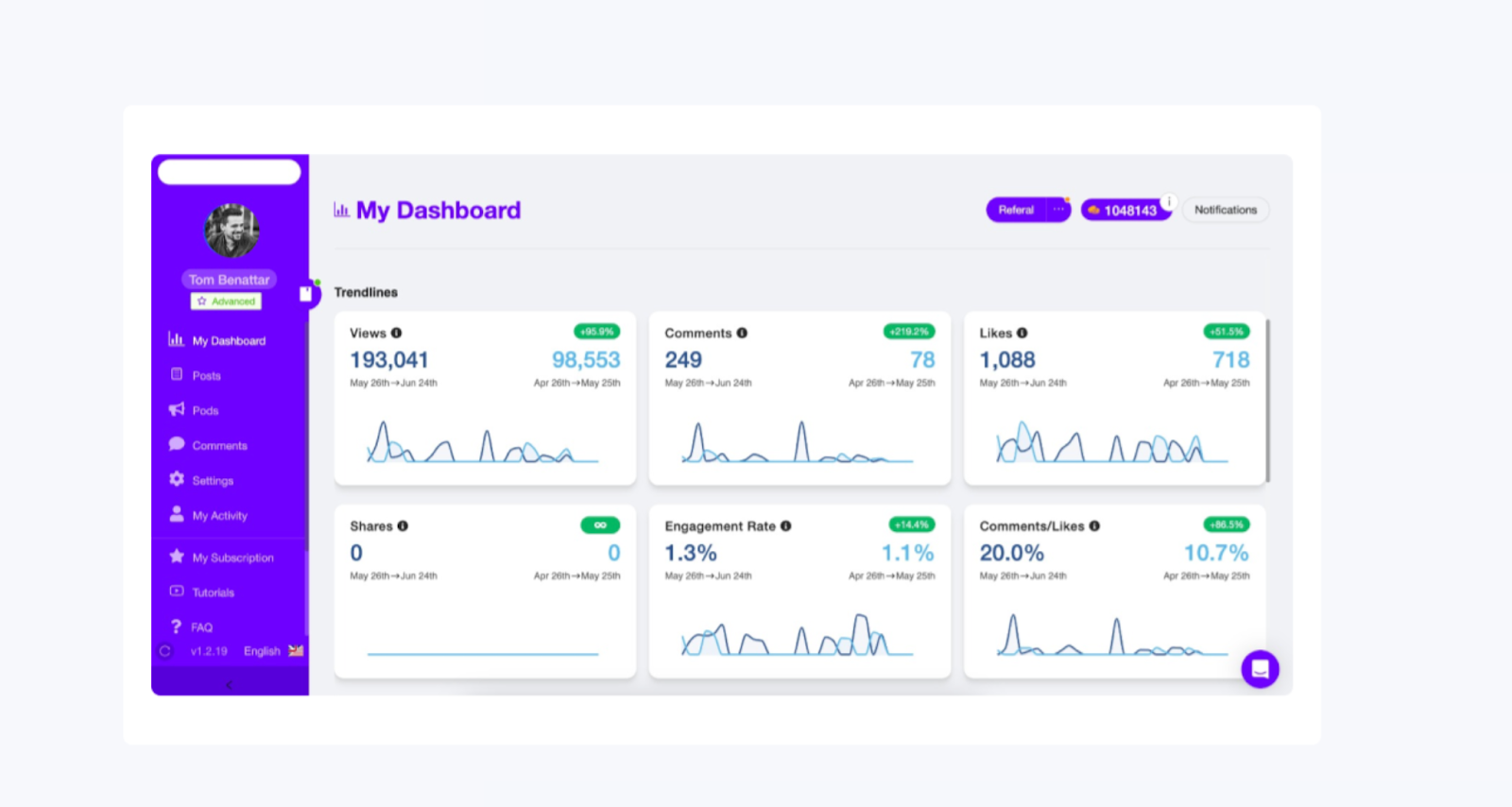
Try different formats: Experiment with text, images, videos, and polls to see which type of content your audience prefers.
Know your audience: Use analytics to learn about your audience’s industries or roles, and make adjustments to your content to match their interests.
Let's say a post about productivity tips gets great engagement, follow up with similar content, such as a series of tips or related posts.
Step 7: Stand Out by Being Authentic
Authenticity makes your profile and posts relatable. Sharing real experiences builds trust and strengthens your personal brand.
Here's how you can be authentic on LinkedIn:
- Be honest about your journey: Share successes and challenges to connect with your audience.
For example: "Early in my career, I dealt with several rejections. Here’s what I learned and how it helped me grow." - Show your personality: Avoid being overly formal or scripted.
- Engage with others: Reply to comments and interact with others’ posts in a genuine way.
Step 8: Use Tools to Improve Engagement
Social media management tools can save time and improve your LinkedIn performance. These tools make it easier to stay consistent and reach a larger audience.
Podawaa is a powerful tool that takes your LinkedIn strategy to the next level by helping you gain visibility and engagement.
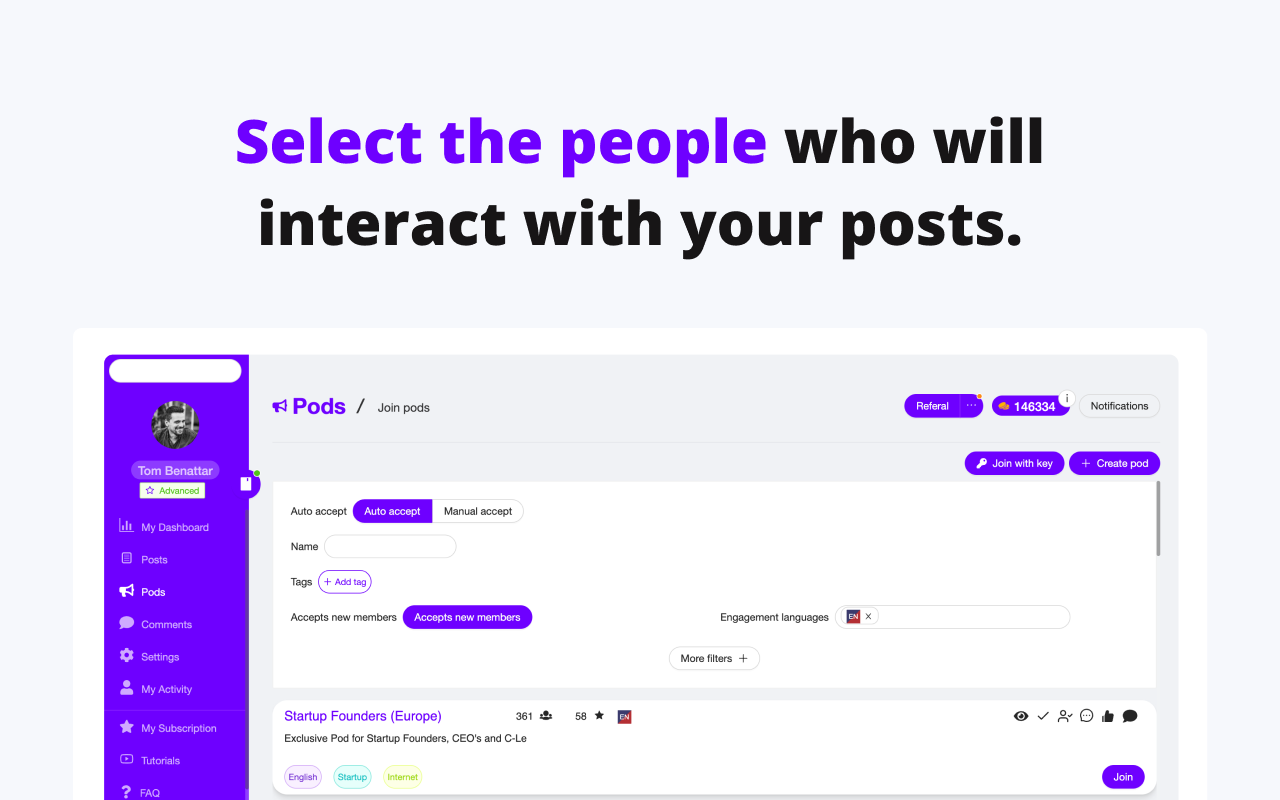
How Podawaa Can Help You Grow on LinkedIn
Below are a few ways Podawaa can help you:
Increase Engagement on Your Posts
Podawaa automates engagement by connecting you with pods—groups of people who interact with your posts. This ensures more likes and comments, making your content more visible.
Imagine you post tips on project management. With Podawaa, members of your pod will engage with the post immediately, increasing its reach and attracting more impressions.
Save Time
Podawaa schedules posts for optimal times and handles the engagement process, so you can focus on creating great content without worrying about when to post.
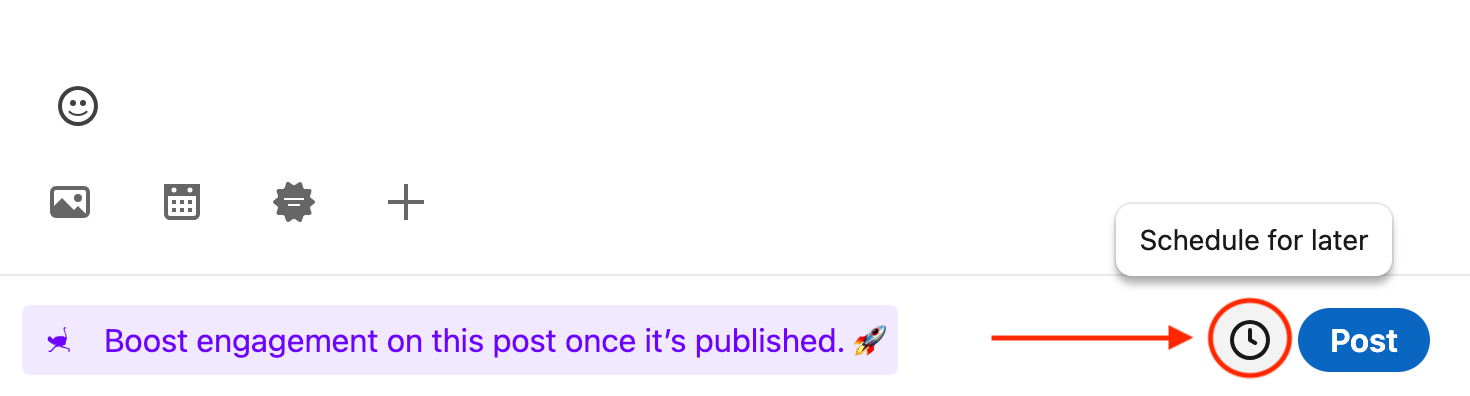
For example, you can schedule a week's worth of posts in advance and let Podawaa handle the rest while you focus on responding to comments and building connections.
Increase Post Visibility
LinkedIn shows posts with more likes and comments to more people. With Podawaa, your posts get more engagement, helping them reach a larger audience.
For example, a poll about marketing trends can get more engagement with Podawaa, reaching hundreds of people who might share it with their connections.
Use Analytics
Podawaa gives you detailed insights into how your posts are performing, helping you see what works best with your audience.
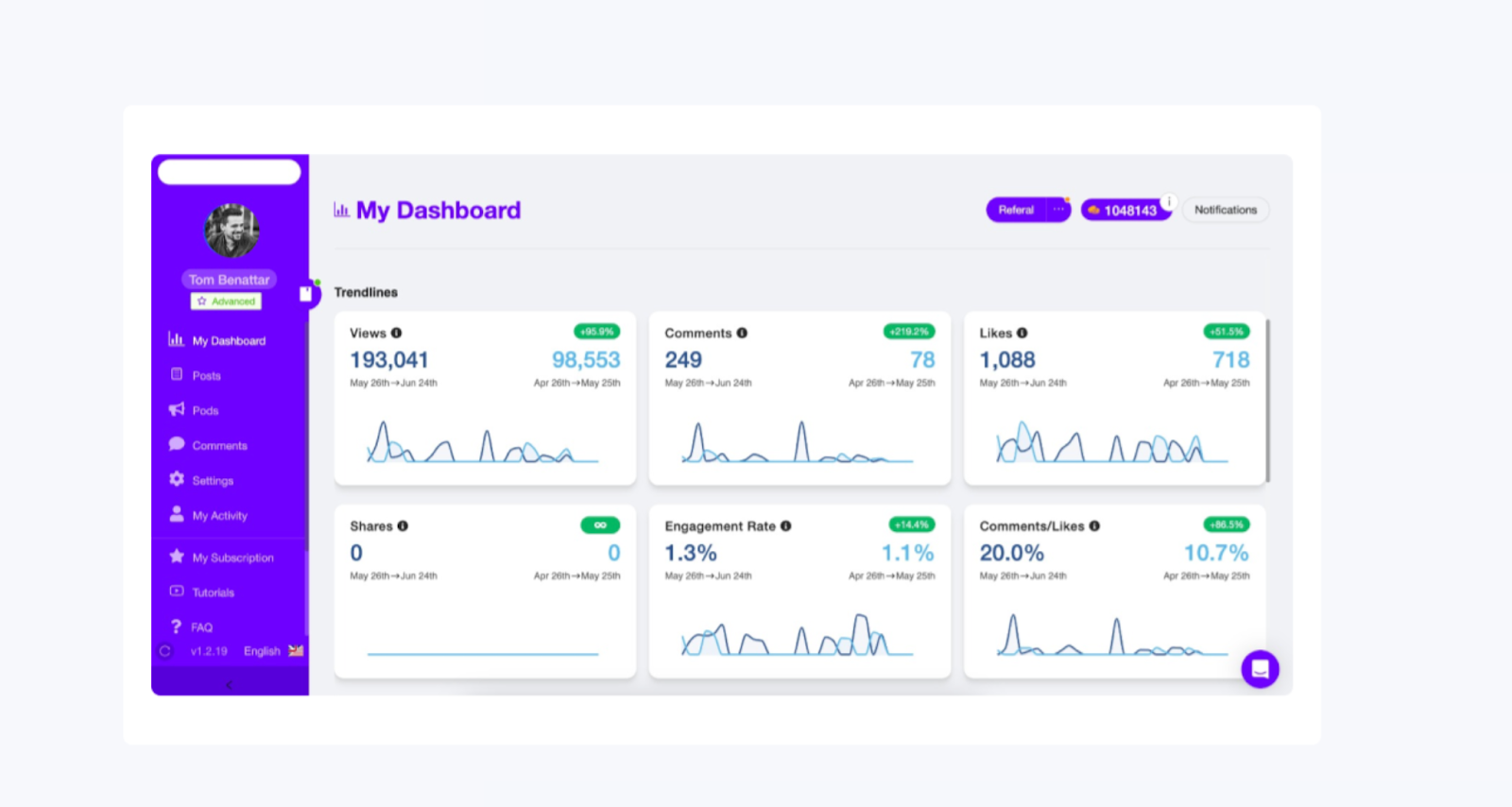
For example, if a post about leadership tips performs better than others, you can focus on similar topics to keep your audience interested.
Try Podawaa for Free to Grow on LinkedIn
Podawaa is the perfect tool to help you grow your LinkedIn presence.
It boosts engagement by connecting you with pods—groups of people who like, comment on, and share your posts.
Start building your LinkedIn network today with Podawaa. Add the extension to Chrome and take your LinkedIn strategy to the next level.
Sign up for Podawaa now and start growing on LinkedIn!

